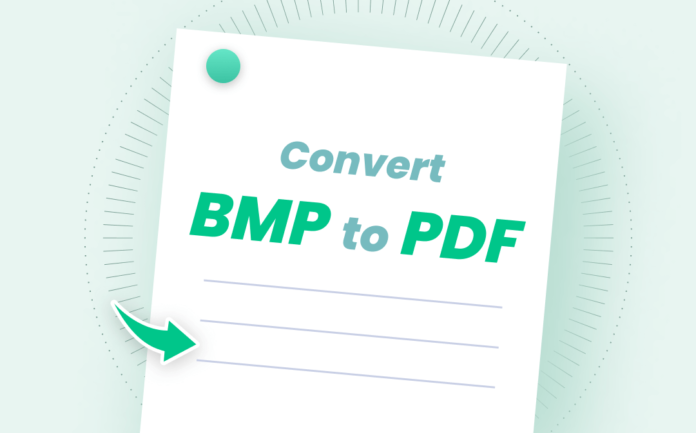BMP to PDF file conversion is a process which allows users to transform their Bitmap Image files into the PDF format. It offers a number of advantages for the BMP files which we will assess in this article along with how you can convert these files into PDF in a simple manner.
What is a BMP file used for?
A BMP file is used for storing data in its uncompressed form. For this reason, these are suitable for the storage of high-quality images. However, because the images are uncompressed, the file size is quite large. Moreover, the BMP format is not compatible with all kinds of devices, making it difficult to be shared among people.
What are the advantages of converting BMP to PDF?
Because of the downsides of a BMP file, converting it to another format, particularly PDF, becomes highly advantageous for users. Some of the key benefits it offers include the following.
Consistency across devices
PDFs are recognized across all devices, which makes them suitable to be used in varied settings. Users do not need to worry about whether or not the file would open on another device since almost all devices support PDFs. Even for devices that do not, there are a number of PDF supporting applications which can be easily downloaded.
Compactness
A primary advantage of converting files from BMP to PDF is that through this conversion, the size of the image file can be reduced significantly. This allows users to save a lot of space and at the same time makes it simpler to share them as well. Because of the reduced size, they can be shared in a shorter duration of time across platforms.
Different content types are supported
While BMP files are only restricted to image files, PDFs are much more versatile. Different content types including images, word documents, text files, excel files, powerpoints, and more. This means that all kinds of work can easily be converted into a pdf format and shared with people.
How to convert BMP to PDF?
In order to convert a BMP file into a PDf, you need to follow a few steps which begin with choosing an online BMP converter such as Mconverter. Here’s what you do.
Use an online converter
The first and foremost step in converting a BMP file into a PDF is to go on your search engine and look for Mconverter which is an online file converting tool which can be used for converting a wide range of files from one format into another.
Once you reach the homepage of the platform, you will find an entire panel of options of file types which you want to convert. Under the ‘Images’ panel, locate the option that says BMP.
Choose the BMP file you want to convert
Upon locating that option, you will be redirected to a page where you can upload the file. You can either upload the file from your system, or drag and drop it from the system on to the platform. The uploading process will take a couple of seconds and then your file is ready to be converted into PDF.
Find the “Convert to PDF” option
Once this step is complete, you can simply select the ‘Convert To PDF’ option from the panels located below wherein you can see all the formats in which the BMP file can be converted. When you click on this option, the file will start converting and within a matter of seconds, you will get the PDF file ready to be downloaded.
It’s as simple as that!
Conclusion
Converting an image file from BMP to PDF brings a lot of advantages. Not only does it decrease the size of the file, it also makes it suitable for quick sharing and easy access by others. By using suitable converters, you can easily transform a BMP file into PDF, and enjoy all the benefits it brings along.